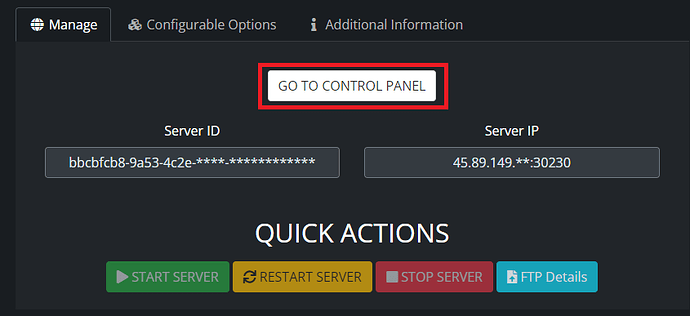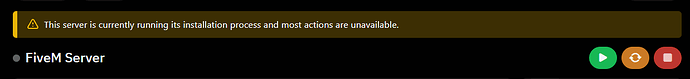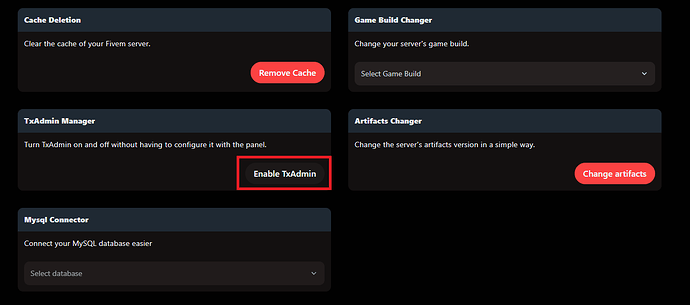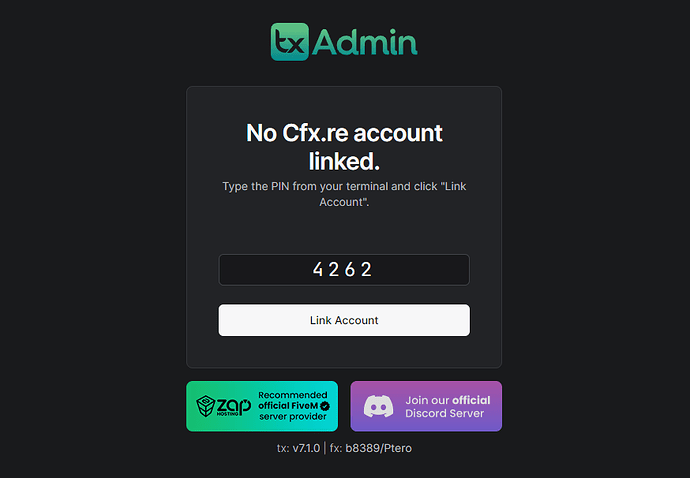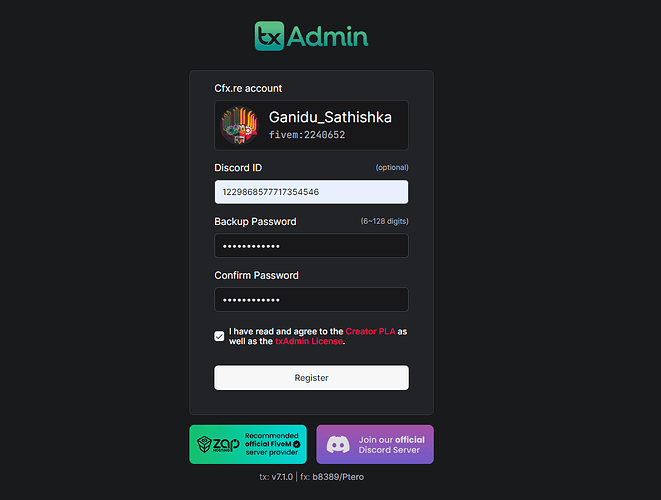This article helps you to setup server on our FiveM/RedM Hosting. Easily and Fastly.
If you have any questions or issues with this setup, please do open a ticket!
-
The first thing you’ll want to do is, to login to your client.curtcreation.net account, and go onto your “Services” tab.
-
Choose your active server at Your Active Products/Services section.
-
After choosing your active server. Click Open Control Panel. It will redirect you to our game hosting panel.
-
If the server is still installing please wait till 4-5 minutes.
It will be prompt warning like this*
-
Enable TxAdmin by navigating to more > FiveM
***** Refer the below image ******
-
Press the server start button to start the FXServer first.
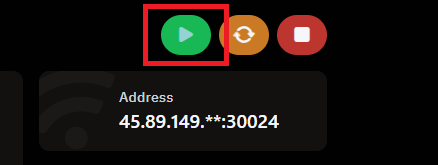
-
Click or Copy Paste the TxAdmin URL in a new tab of your browser And then enter the given pin to register.
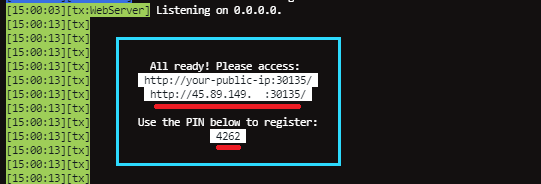
-
Enter the given pin to register on the TxAdmin
-
Link your CFX account by logging into it.
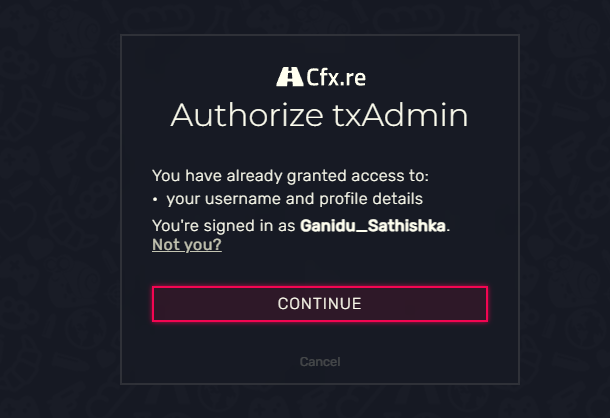
-
Enter a backup password and your discord id (optional). And click Register
-
Now the server has been set up. You can upload your resources, server.cfg, etc… and restart the server.