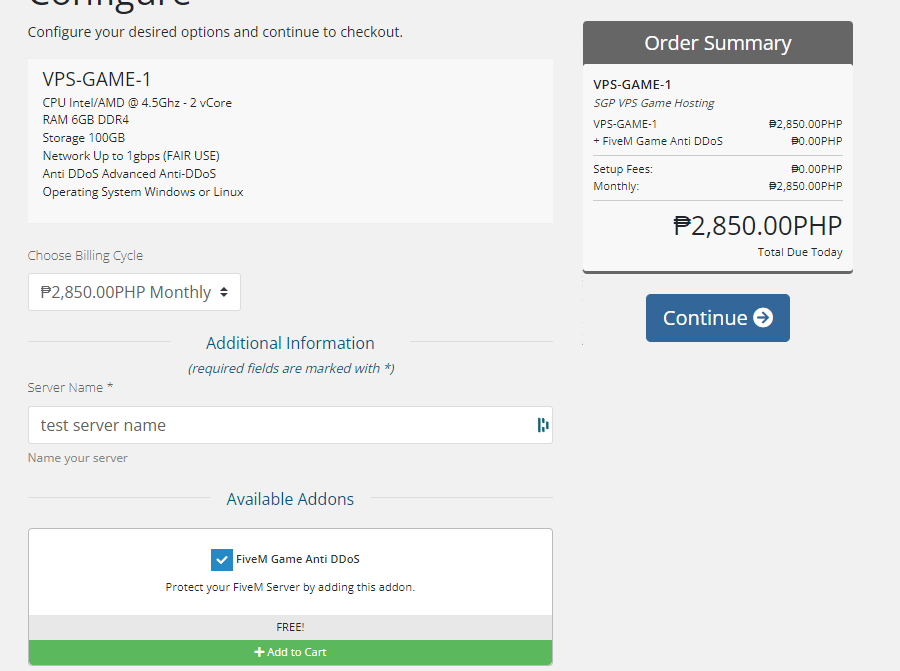This article helps you to order your Virtual Private Server (VPS) or Virtual Dedicated Server (VDS).
If you have any questions or issues with this setup, please do open a ticket!
- The first thing you’ll want to do is, to login to your client.curtcreation.net account, and go onto your “Services” tab and then “Order New Services” (Located: https://client.curtcreation.net/cart.php)
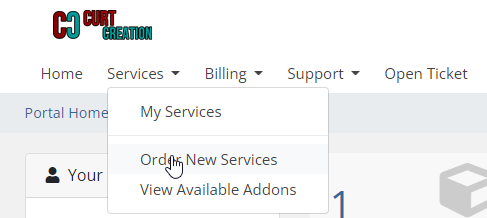
- Choose a category and product you like. After choosing the right plan for you, click “Order Now”.
- Fill the form properly.
- Click continue when your done filling the form and then click checkout.
- If your at the checkout page, choose your preferred method of payment and then click Complete Order.
- After sending the payment. Go to the next article: How to setup a VPS or VDS Server | Knowledge Base